

Were You Hacked?
According to a study conducted by Malwarebytes, an anti-malware software company, individuals are more likely to experience malware infections than actual hacking incidents. The report highlights the prevalence of malware across different platforms and underscores the importance of robust cybersecurity practices in mitigating such threats.
Signs of a Hack
Being hacked often involves unauthorized access to your device or accounts. Here are some signs that you may have been hacked:
- Unusual Account Activity: If you notice unfamiliar logins, changes to your account settings, or unauthorized purchases, it’s a red flag.
- Strange Emails or Messages: Hacked accounts may send out spam emails or messages without your knowledge.
- Missing or Altered Files: Hackers may delete or modify files on your device, leaving behind traces of their activity.
- Unexpected Software Installs: If you find software or applications installed on your device without your consent, it could indicate a hack.
- Strange Behavior: Your device may exhibit erratic behavior, such as crashing frequently.
Indications of Malware Infection
Malware, short for malicious software, encompasses various types of harmful programs designed to disrupt or damage your device. Here are signs that your device might be infected with malware:
- Slow Performance: Malware can consume system resources, causing your device to run sluggishly.
- Pop-up Ads: While popup ads can be legitimate, an excessive number of them, especially ones containing dubious content, may indicate malware infection.
- Changes in Browser Settings: Malware often alters browser settings, such as the default homepage or search engine.
- Unexplained Data Usage: Malicious software may consume data in the background, leading to unexpected data usage charges.
- Security Warnings: If your antivirus or security software detects and alerts you about malware threats, take it seriously.
Deceptive Popup Ads
Popup ads can be annoying and intrusive, but not all of them are malicious. However, deceptive popup ads may attempt to trick you into clicking on them, leading to potentially harmful websites or unwanted software installations. Here’s how to identify deceptive popup ads:
- Aggressive Tactics: Popup ads that use scare tactics or urgency to prompt action are likely deceptive.
- Unsolicited Offers: If you encounter popup ads offering unrealistic discounts, prizes, or free downloads out of the blue, approach with caution.
- Fake System Alerts: Popup ads mimicking system alerts or security warnings often aim to deceive users into downloading malware or purchasing unnecessary software.
Examples of fake messages


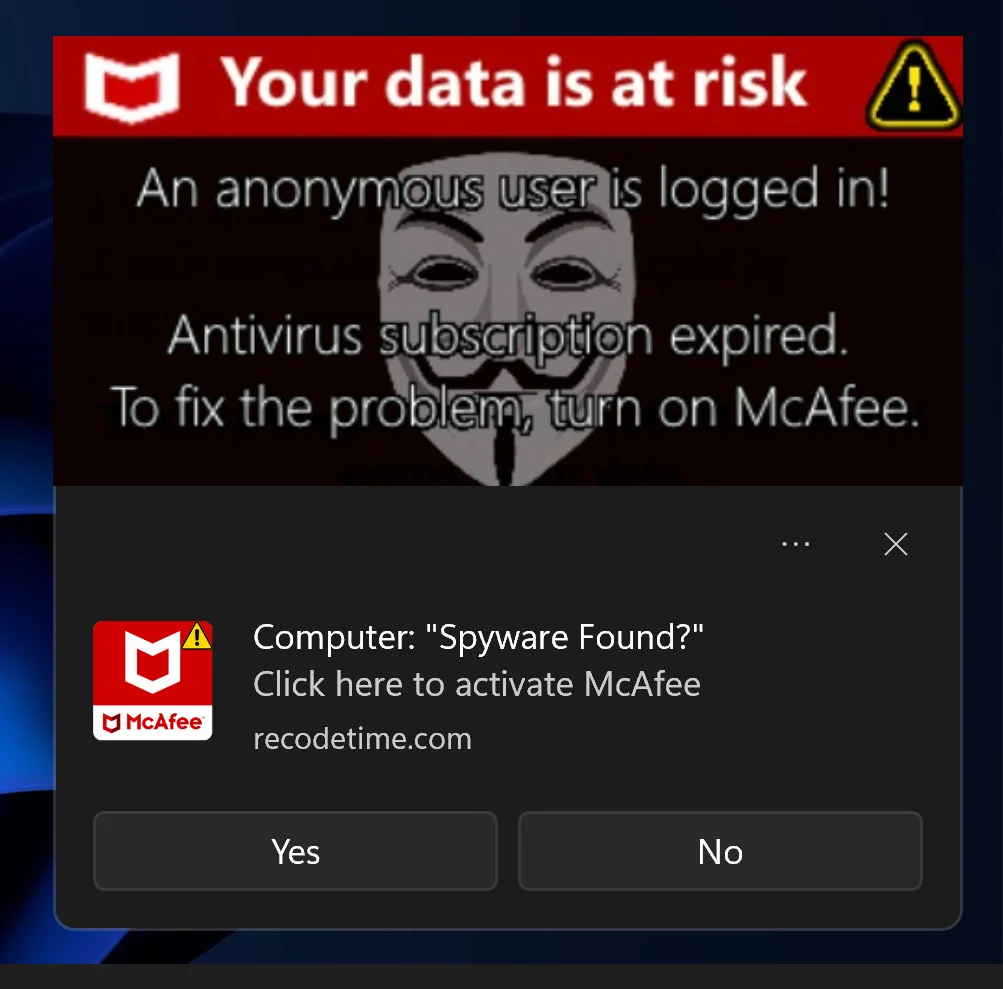

CONCLUSION
While the internet landscape presents various threats, it’s essential to stay vigilant and informed. Remember that being hacked, infected with malware, or deceived by popup ads can have different implications for your digital security. By recognizing the signs and understanding the nature of these threats, you can take proactive measures to protect yourself and your devices.
According to a study conducted by Malwarebytes, an anti-malware software company, individuals are more likely to experience malware infections than actual hacking incidents. The report highlights the prevalence of malware across different platforms and underscores the importance of robust cybersecurity practices in mitigating such threats.
With cybersecurity awareness and preventive measures, you can navigate the digital world with confidence, minimizing the risk of falling victim to hacking attempts, malware infections, or deceptive popup ads.
Remember, staying informed and proactive is key to safeguarding your digital security in today’s ever-evolving cyber landscape.
If you suspect that your device has been compromised by a virus, a hacker, or any form of malware infection, we encourage you to reach out to us at Eaglezip.com, either through our contact page or by calling us at 1.866.960.6104. Our team of professionals is equipped to thoroughly assess your system and eliminate any unwanted infections, ensuring the security and integrity of your digital environment. Your safety and peace of mind are our top priorities.




